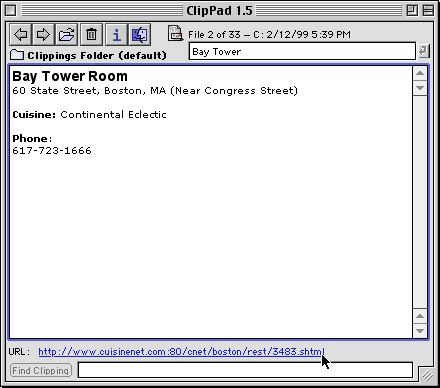ClipPad
Working with Sherlock found sets
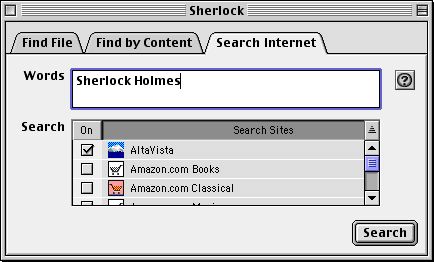
Select as many of the found links as you like and drag them to a folder in the Finder. You'll end up with an Internet Location File (ILF) for each link.
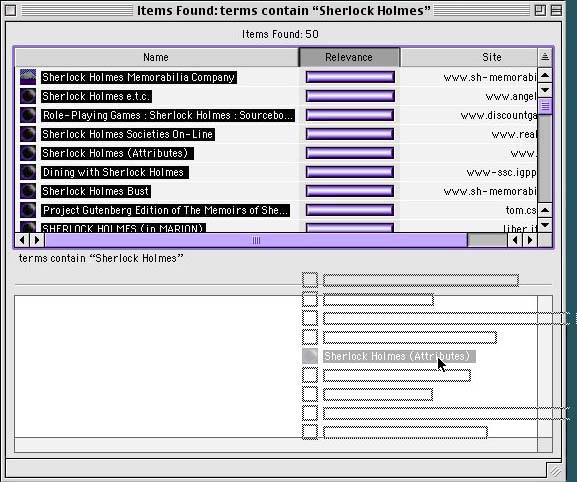
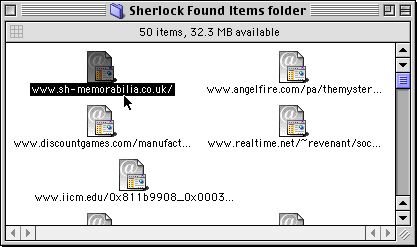
Use ClipPad to manage the ILFs.
Add text comments to the ILF or change the URL.
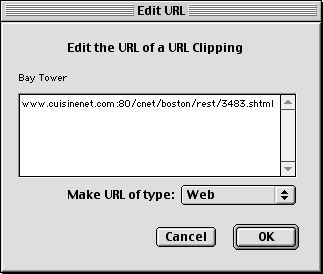
Search through the list to find the URL you need.
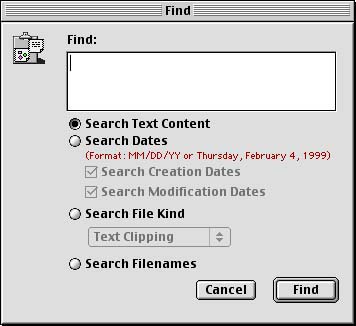
Click the hyperlink at the bottom of ClipPad's window to open the file in the appropriate Internet helper application.